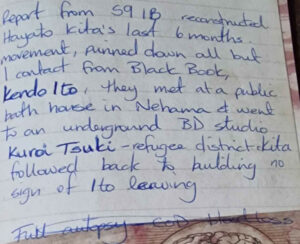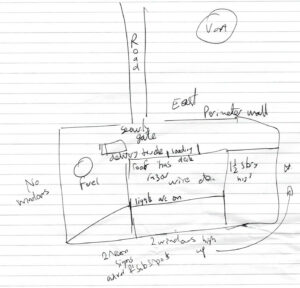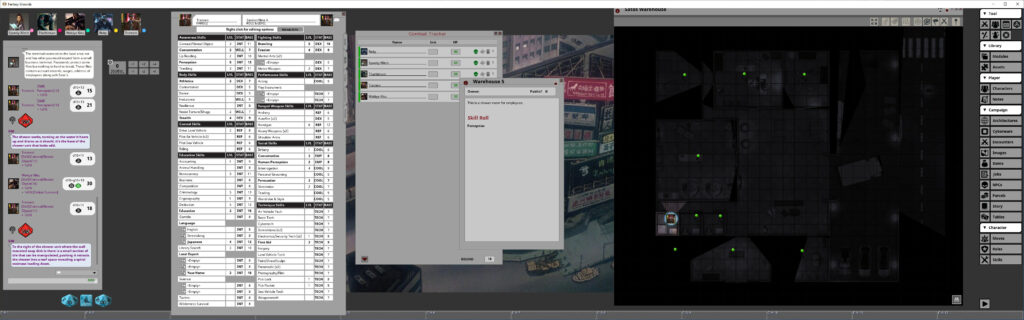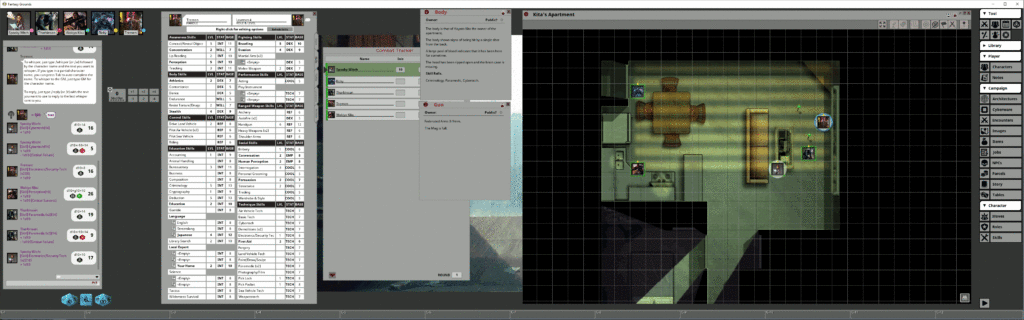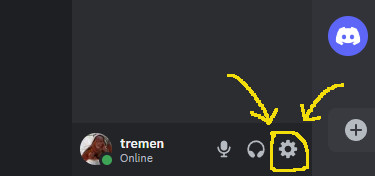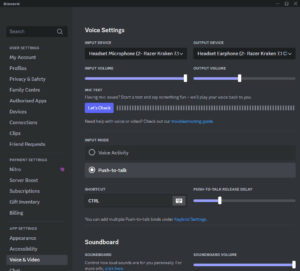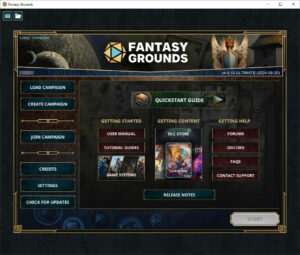Cyberpunk Session 7b
(Played on 14th July 2024)
Tremen's Log
On arrival at the entrance to the alleyway (as described in the last session) we discover that alley leads to an array of warehouses.
We cautiously (if somewhat independently) made our way past a small firefight between some yazuka and a small gang down the street (some of us using the alleyways) to the end of the street where there is a gate leading to the driveway of a warehouse. The warehouse itself is to the right of the driveway while the driveway itself leads to a small wharf. There are dim lights on the corners of the warehouse illuminating the outside of the building but the dim light together with the rain makes visibility quite low.
Tremen is the first to arrive at the compound and (with difficulty but only opposed by a malfunctioning mechanism) opens the gate and proceeds inside. On the driveway is a small pickup style van which is unoccupied and empty. The warehouse itself is closed and locked. Tremen, followed up by Wakiya, cautiously heads around the corner of the building and sees Hoga Itami on the ground propped up on his right arm.
Even in the dim light he sees a large pool of blood. Over Hoga stands a full body conversion1 of a borg Lizard which is just pulling the rippers of its right hand out of Hoga's face. The borg Lizard jumps into the water and, even though Tremen manages to squeeze off a shot (and Tremen believes he wounded the borg Lizard) the borg Lizard swims off into the estuary.
Spooky reports that there is no comms chatter in the local area despite the presence of us, the body and the firefight in the street.
Hoga's body is well mangled. There is a small handgun towards to the boxes against the wall. The gun has been fired once. Hoga is wearing a tatty business suit and we have several observations to make:
- Wakiya suggests that Hoga was herded to this location
- Tharbinsan's gut feeling is that there was more than one group involved in the situation2
- Tremen's gut feeling is that the attack on Hoga was one of focused anger more than anything else.