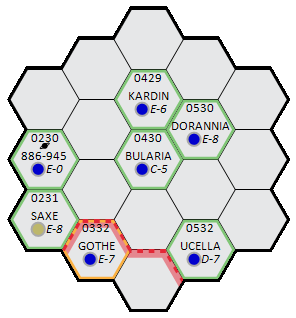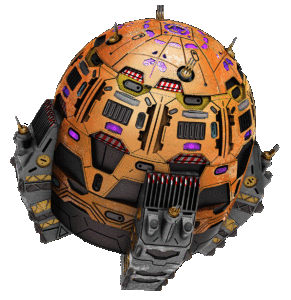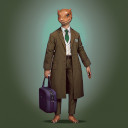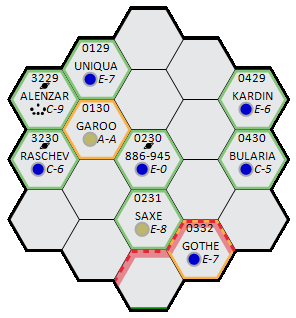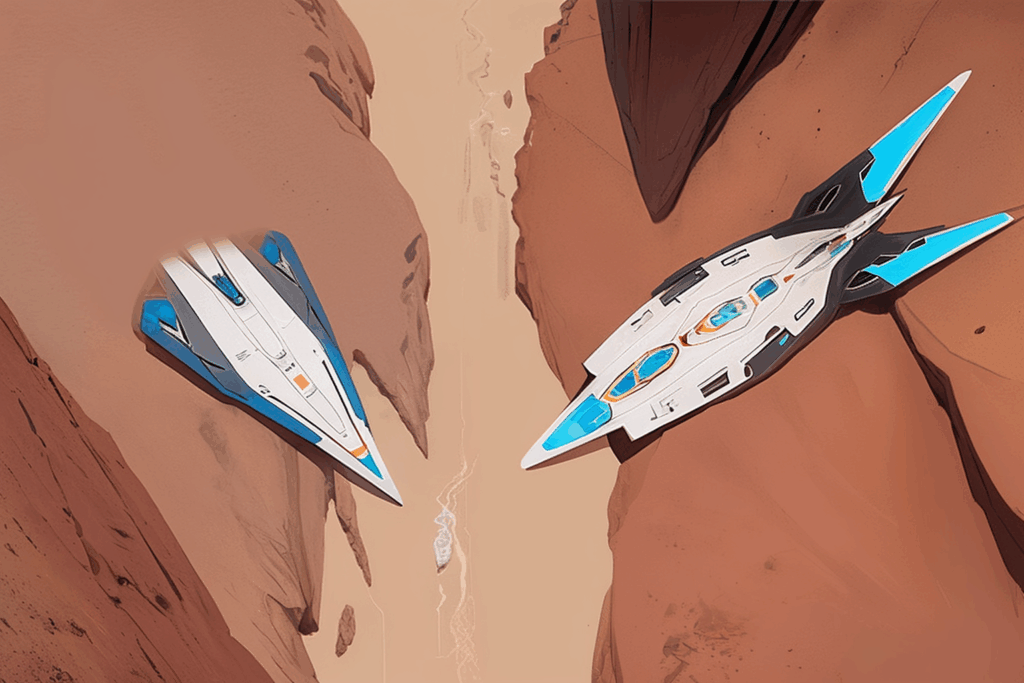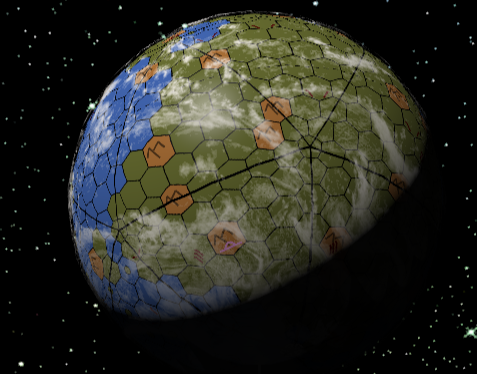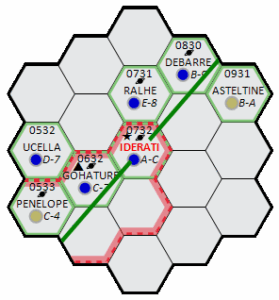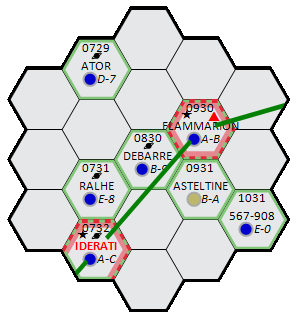The GK Strategem
I'm running a new traveller campaign - pages about it can be found here:
- Character Back Histories
- Traveller Session 1
- Detached Duty Contract Terms
- Traveller Session 2
- Traveller Session 3
- Traveller Session 4
- Traveller Session 5
- Traveller Session 6
- Traveller Session 7
- Traveller Session 8
- Traveller Session 9
- Traveller Session 10
- Traveller Session 11
- Traveller Session 12
- Traveller Session 13
- Traveller Session 14
- Traveller Session 15
- Traveller Session 16
- Traveller Session 17